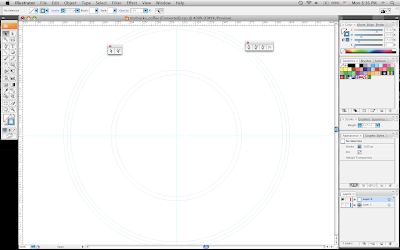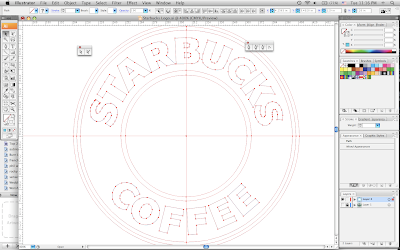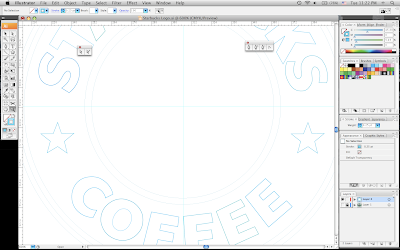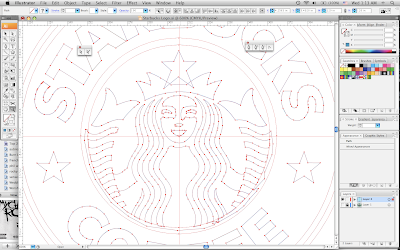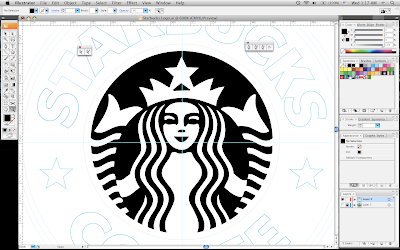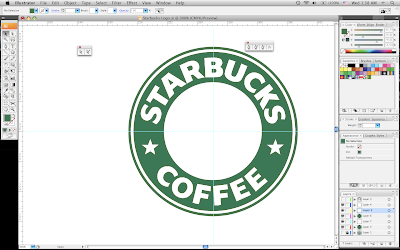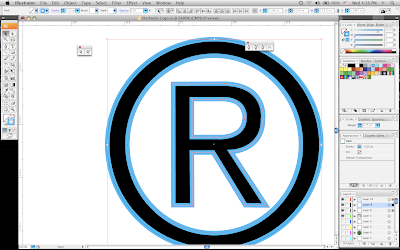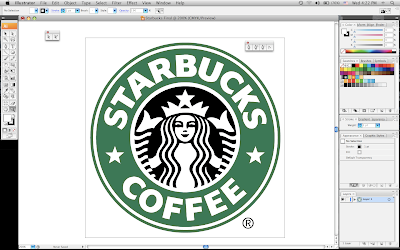Next thing I did was create the shield. I did it by drawing half of it with the pen tool then duplicating and reflecting the opposite side. After that I just moved the pieces together and it came out with a symmetrical shield.


Same thing as with the shield, I drew half of the crown then replicated it to create the opposite side. With that technique it seemed to be quite a bit easier to make a symmetrical drawing as opposed to drawing the whole thing out at once.

After that, I used the pen tool to draw the banner in illustrator. Same as before I drew half then copied it for the opposite side. Then I arranged the roses, shield and banner into place.

Following that, I moved the crown into place and added color to it. I also added my last name to the banner. With everything now in place, you have the final product...my heraldry shield.